Navigate to the Products Section:
Select the Product to Edit:
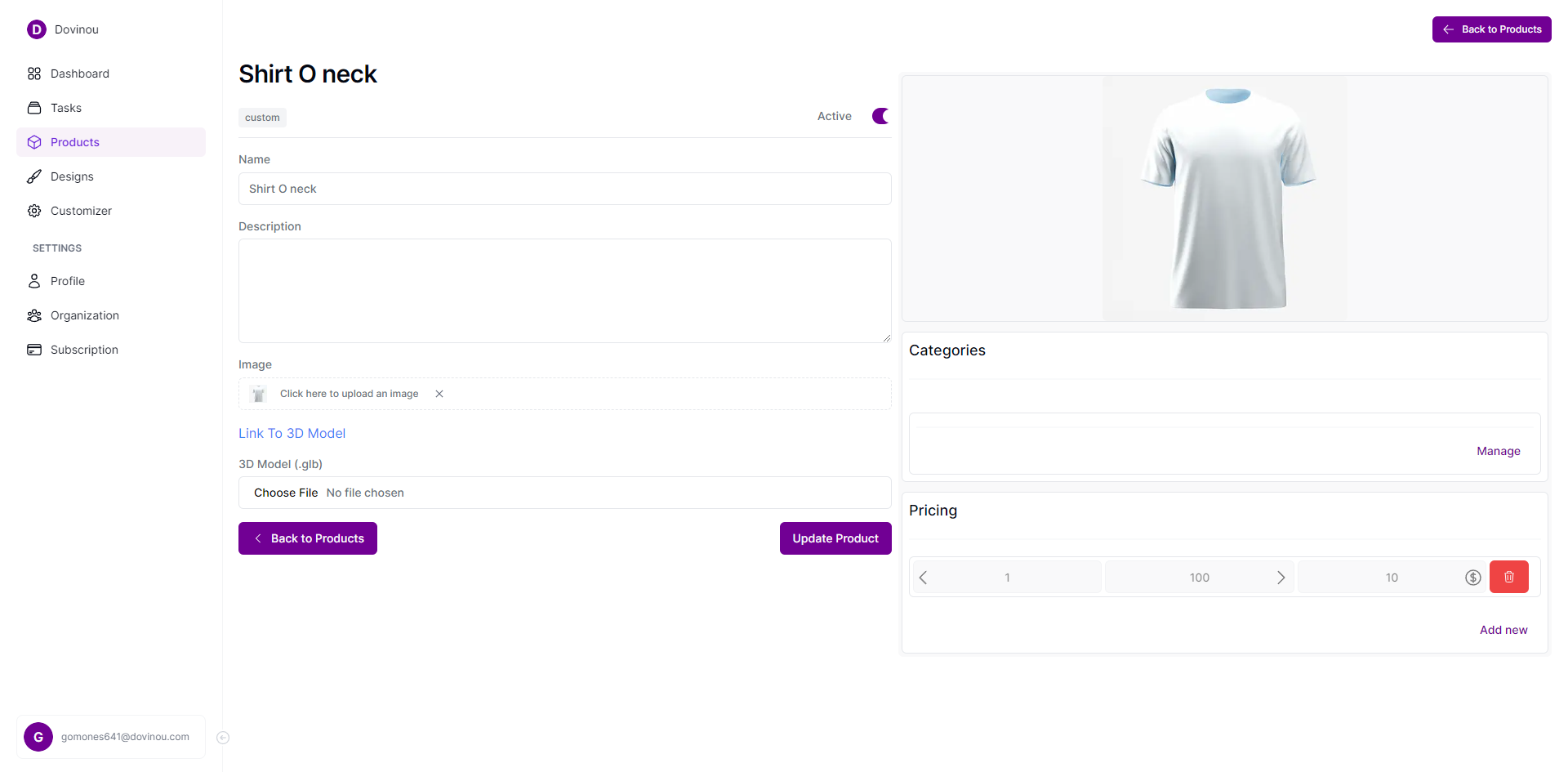
You can add your Categories for product filtering and set up Tiered Pricing, which allows you to define different prices based on the quantity purchased.
Once you have made the necessary changes, click "Update Product" to apply the changes to your 3D apparel software.
By organizing your products efficiently, you can provide a better user experience and make it easier for customers to find what they're looking for.