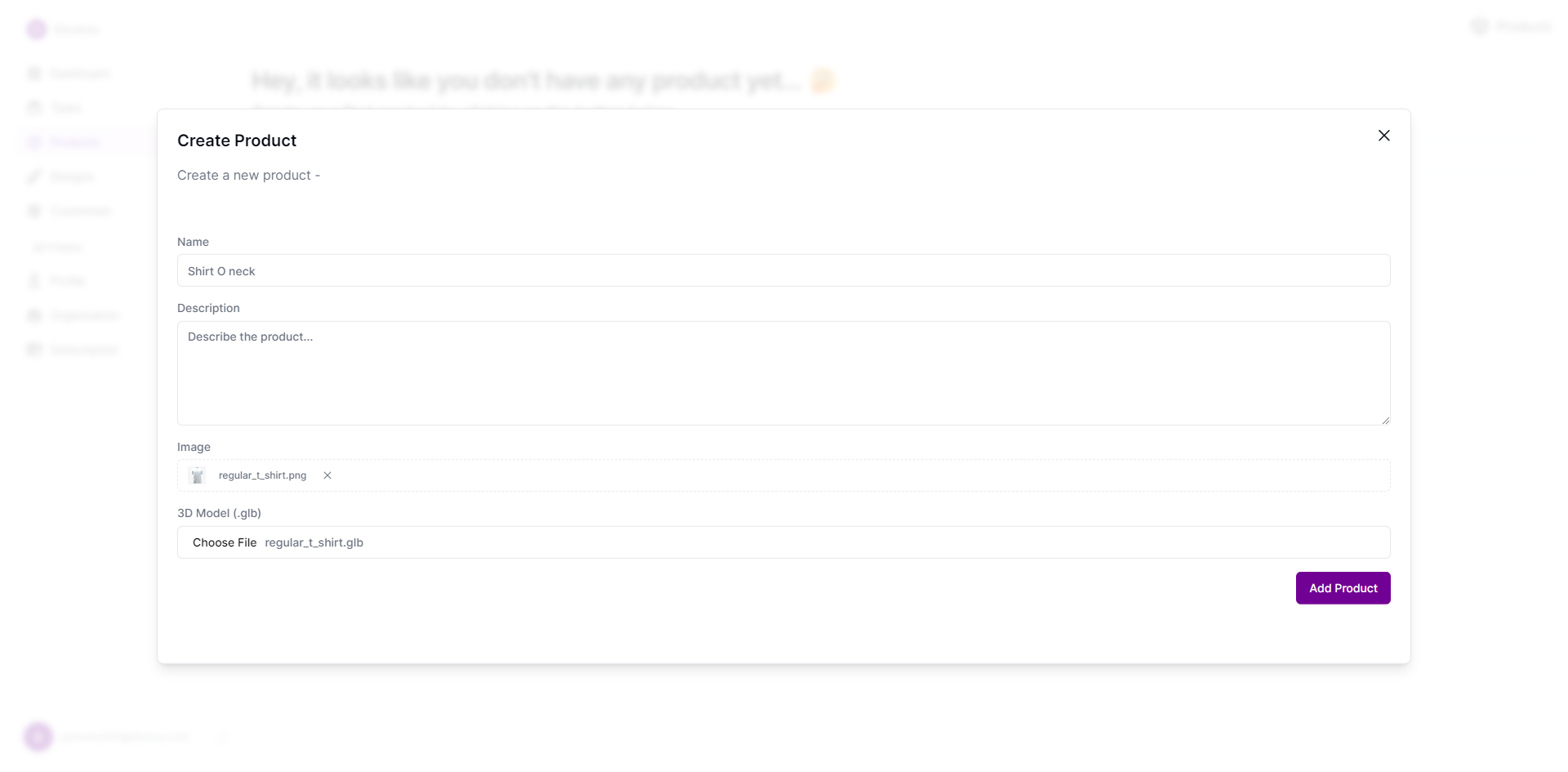Konfiwear allows you to manage your products effectively. This section will guide you through adding, editing, and organizing your products.
To get a quick overview of managing your products, watch our video tutorial:
Navigate to the Products Section:
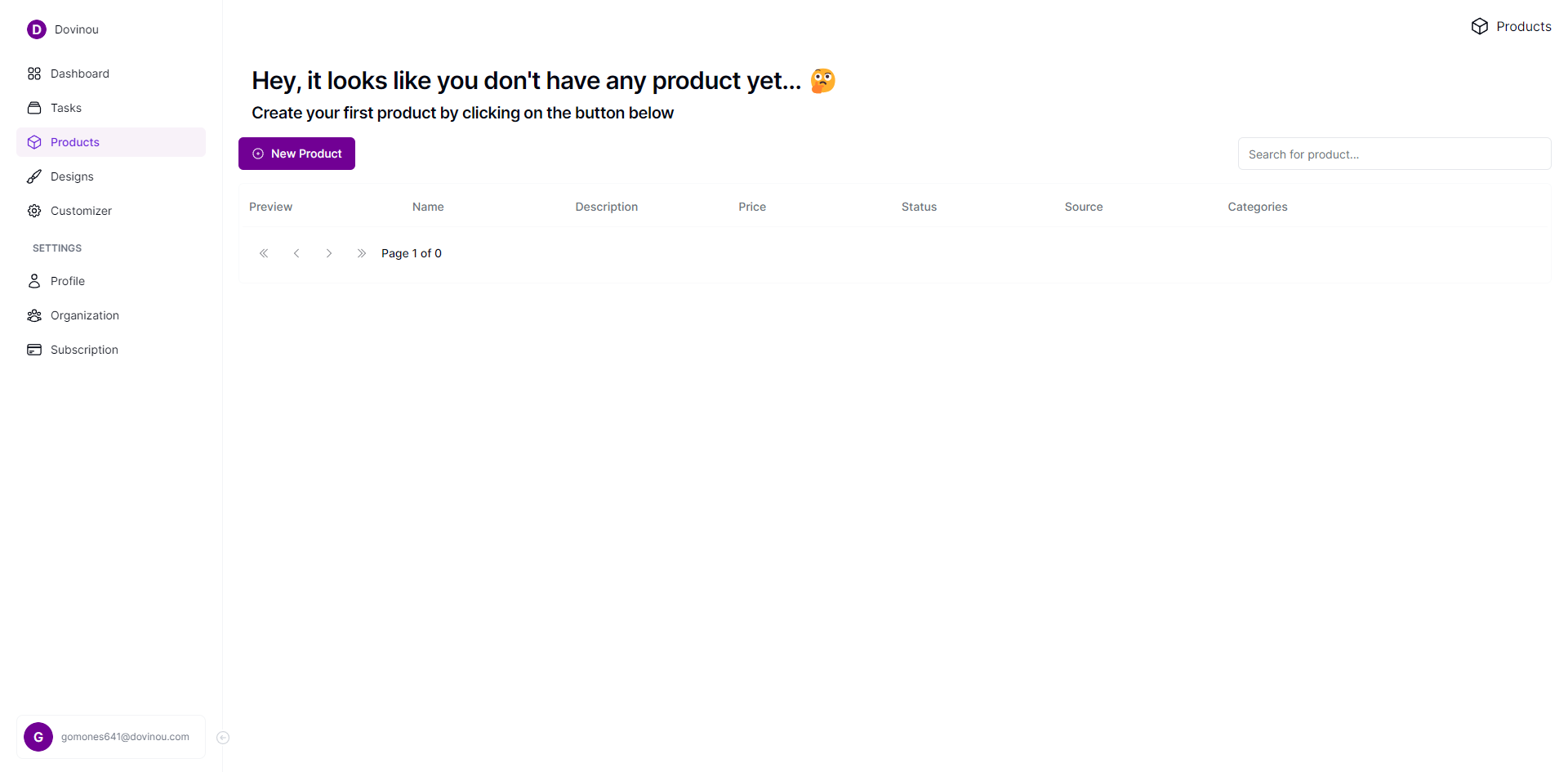
Add a New Product: